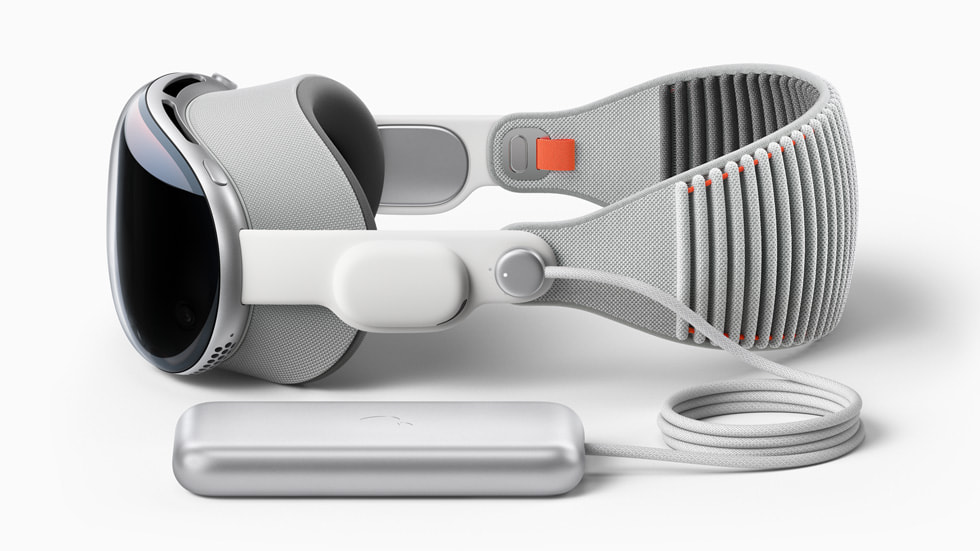The Apple Vision Pro stands to be one of the next innovations that changes how we use technology. Is it there yet? Not quite, but read on to see what I discovered.
I’ve been in IT since before it was my chosen career path. When I first started out in my career, I was just an enthusiast. I enjoyed getting the latest gadgets, learning about them, and playing with them. I remember being a senior in high school and buying a Palm Pilot. I may have even played Hearts during our science class.
A lot of days, it’s a slog. If you are a SysAdmin, like I was, it takes many days to work to keep the lights on. You try to learn and grow your toolbox, but most days, it’s resetting that same user’s password for the third time this month.
Now and then, you have those days where you sit back and go, “This could be something!” I did that today. I’m in the grind of getting video and presentation content ready for the following Red Hat Enterprise Linux release ready to go out the door, as well as our upcoming Red Hat Summit conference. I needed a break.
I’ve heard people talking about Apple’s first steps into the VR world, and I wanted to see them for myself. While I bleed Linux, I am an undying Apple Fanboy. I have most of their tech somewhere in my house. So, why not!?
You can reserve a slot online for an in-person, 30-minute guided demonstration of how to fit, calibrate, and use the device. Wear prescription glasses? No problem; they can scan your lenses and fit your unit with inserts to match.
I have only played with Meta Quest 2 for a couple of days, so I had little more experience to go on for my demo. I initially thought it was a sleek-looking headset, but how heavy would this be?
Once you put on the device, you adjust a knob on the side of the headband. You can tighten it to wear it; it’s solid yet comfortable. My initial fear was that it would be too heavy, not so! Yes, it has some weight, but it took a little time to get used to it.
For my demo, I wanted the full experience. I wanted to be guided through the basics – you can customize your tour, but I wanted to avoid going in with any preconceptions. We started with hand gestures and the home screen.
Apple Watch users will be familiar with the crown that twists and clicks. However, the main interaction isn’t with hand gestures or the crown; it’s with your eyes! Tiny cameras line the inside of the visor and track your eye’s movements. You look at an icon, and it will highlight. Then, all you have to do is pinch two fingers together to select.
We looked at pictures from standard images to iPhone-based panoramas to something new called immersive mode (available now on iPhone 15 Pros and Max Pros). I won’t spoil anything, but it looked like I was in the room!
We moved to playing a pinball game, watching movie trailers, and searching the internet. Moving windows around, resizing, and scrolling was a breeze! I got tripped up a little when it came to typing.
Ultimately, it was an exciting experience. I really enjoyed the digital tour. I can see many use cases for travel and taking my books, studies, and multimedia.
Is it a daily driver? I do online research, work on Linux servers, and interact with an office suite all day. I recommend not. Is it worth the price tag to not be a daily driver? No.
However, that is today. The hardware and interactivity were far beyond my expectations. I count this as a public beta, version 1.0. The Vision Pro has come a very long way since its release. Third-party and iOS mobile apps are getting better support all the time.
So, when it’s released, the Apple Vision Pro 2 will be hard to say no to!