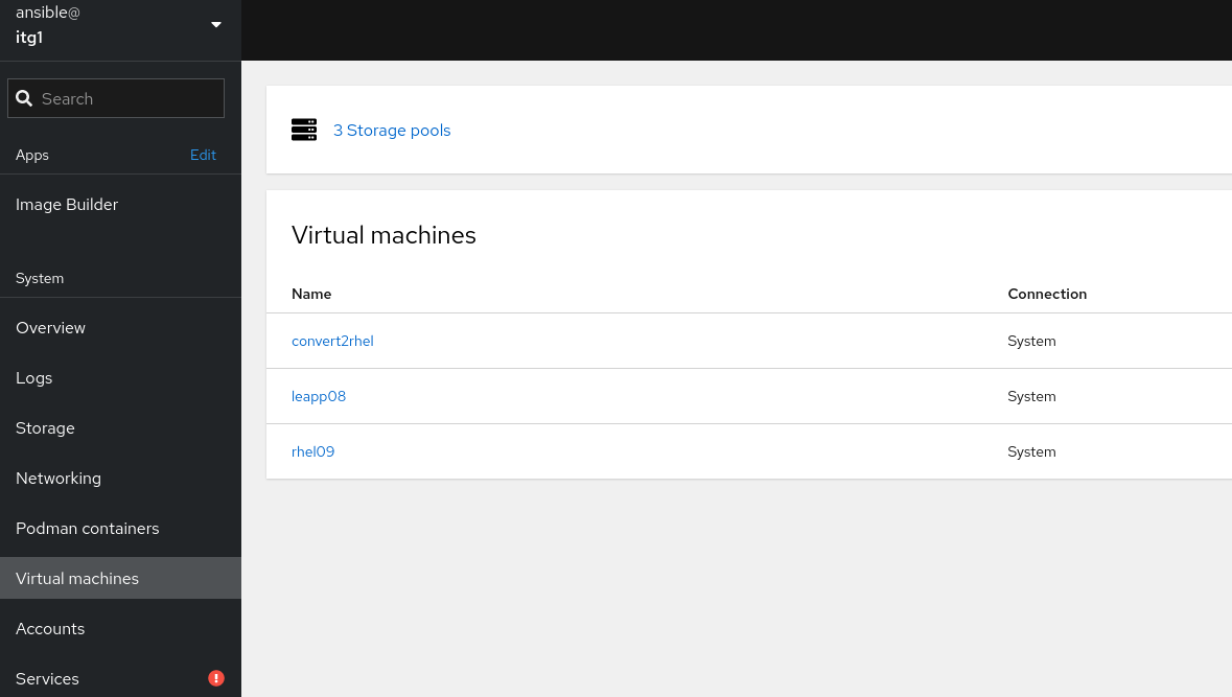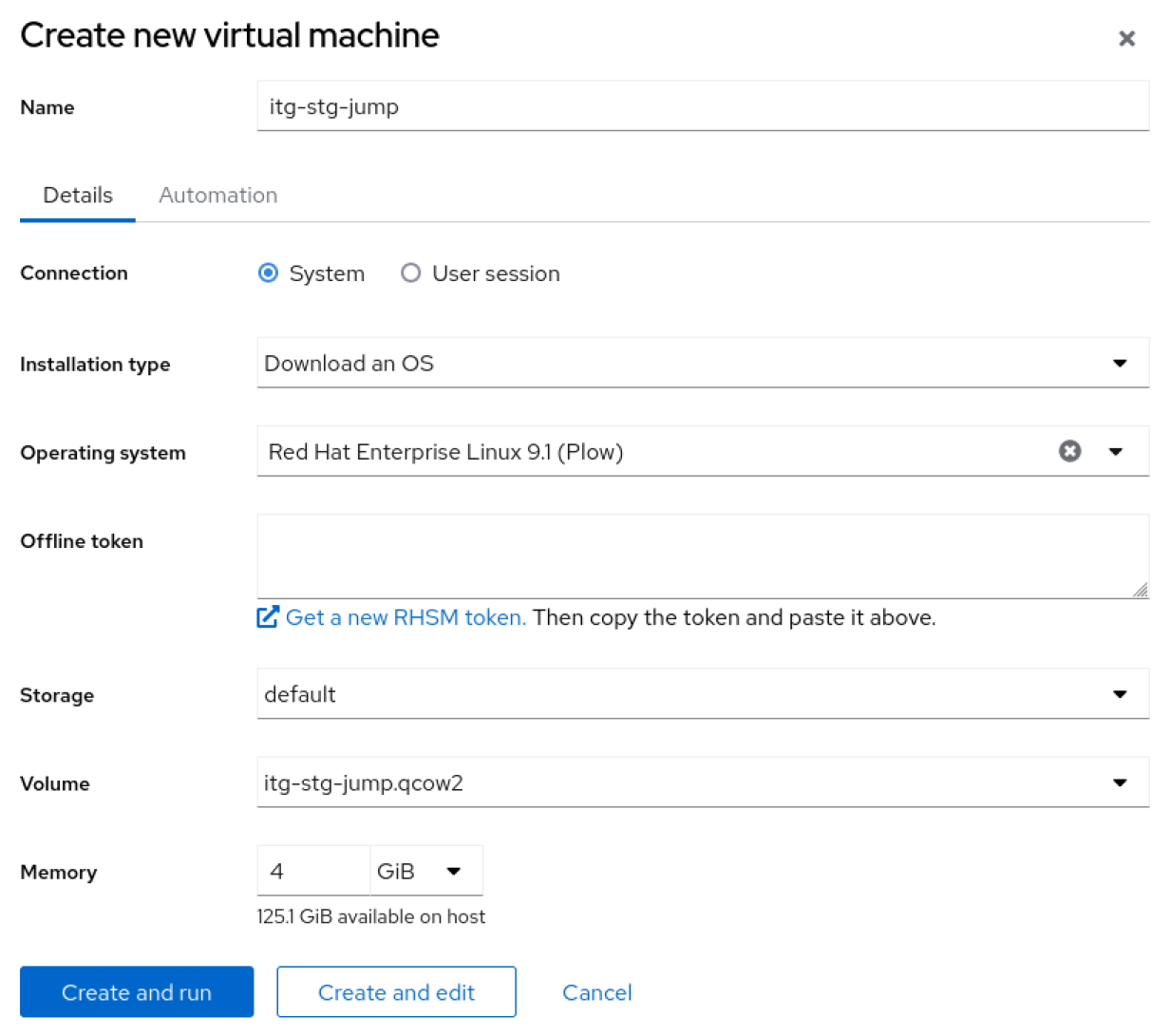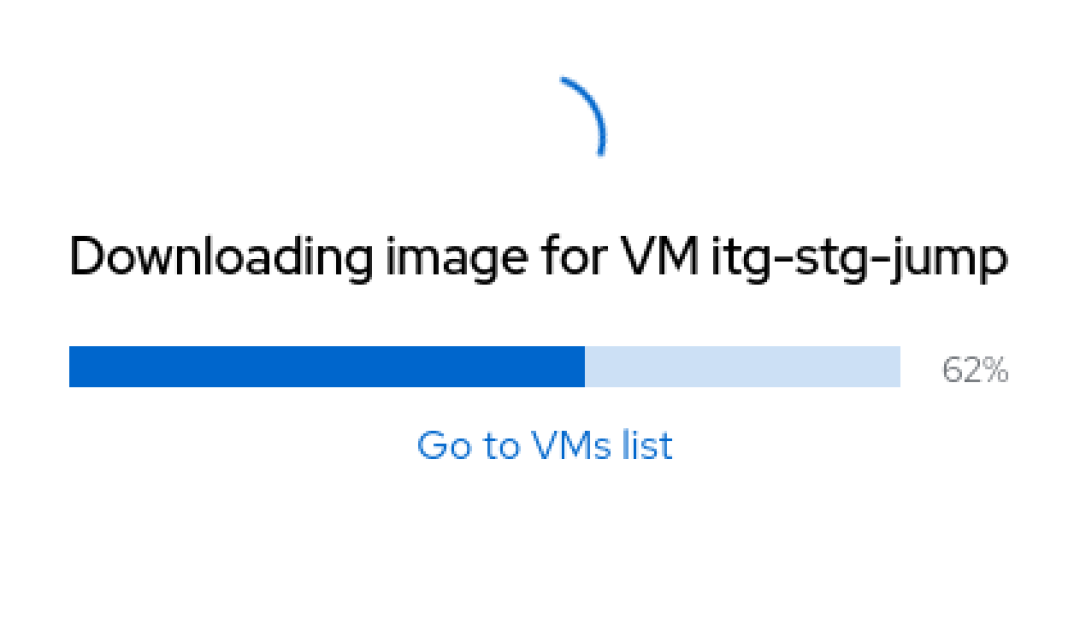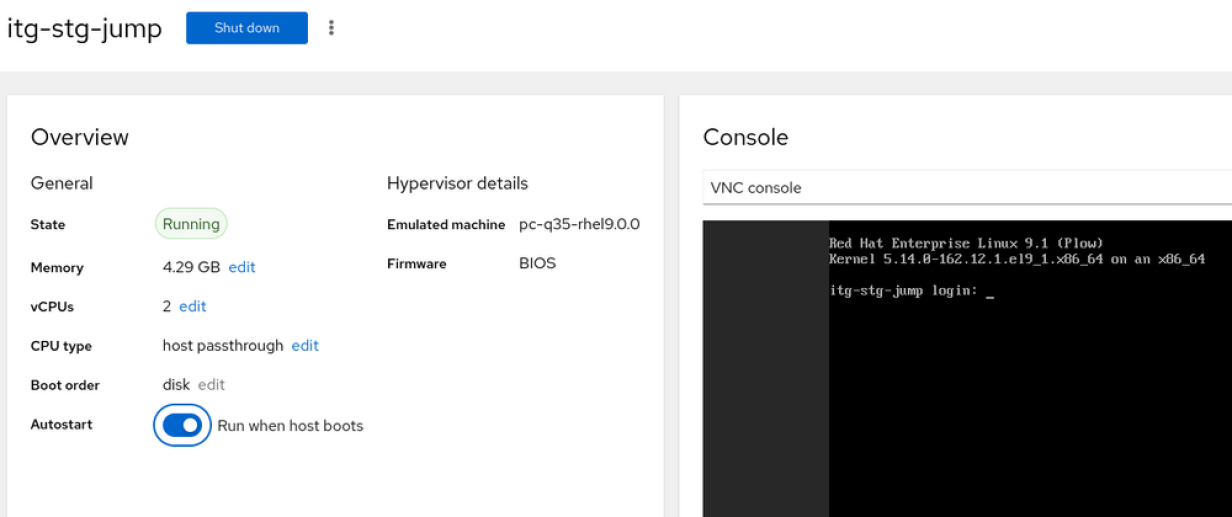5 changes to help grow your IT career
Change is an intentional, methodical process. You don’t need to wait for a specific date, like New Year’s Day, to resolve to change something—you just need to make a list, and start making small changes today.
To do so, make a minor change, stick to it, then make another change. This builds momentum, and you can make even more changes. If you start making slow, intentional changes to your career now, when you look at 2023 in the rear view mirror, you’ll be amazed at how far you’ve come.
Disclaimer: I have been a Red Hat Enterprise Linux (RHEL)-focused sysadmin for most of my career, and I currently work for Red Hat. So there will undoubtedly be some bias on my list; even so, I am confident that the information below will be applicable no matter where you find yourself.
1. Broaden your horizons
As I mentioned above, start small. Make a simple change and stick with it.
- Download an RSS reader (something like Inoreader or Newsify)
- Find some blogs that cover topics you find interesting
One part of my daily routine is skimming the headlines of several news sites. This keeps me in the loop of what is happening in the technology industry. A few examples are Ars Technica, Opensource.com, and the New Stack.
I also review product and technical blogs. As a Red Hat-focused Linux sysadmin, I follow the Red Hat blog, especially the RHEL channel, and Enable Sysadmin.
While news sites help me keep up with the tech industry, these more technical sources help me learn about new releases or new skills.
Try to read a little bit each day. Do that for a week or so and try not to miss a day. This will help you build up your learning muscles and form a daily learning habit.
2. Learn a new task or feature
You are learning a little bit each day. Bite off a little more! Tech folks usually learn by doing, and luckily, there are tons of tools to help you learn how to do new things. The better news is a lot of them don’t cost a thing!
One of the best examples is the new Red Hat self-paced lab experience. This site provides dozens of labs you can spin up on demand for RHEL, Red Hat OpenShift, and Ansible.
For each technology, you’ll find everything from beginner labs to more complex labs. New to Linux? Learn how to create a new user. Want to install Red Hat Ansible Automation Platform? There’s a lab for that too.
These labs include instructions, links to additional resources, and a live terminal to try tasks out without needing a cloud subscription or homelab. They typically are self-contained and last 10 to 15 minutes. If you have a 60- or even a 30-minute lunch break, take 15 minutes and learn something new while you eat!
3. Take a class
Once you’ve made the first two skills part of your regular routine, I suggest it’s time to try something even crazier: Take a class.
It doesn’t have to be at a college or technical school. Plenty of online academies provide courses in topics across all platforms and disciplines.
Not sure where to start? Red Hat provides its Red Hat Enterprise Linux Technical Overview class at no charge. (See the disclaimer above regarding my admitted bias towards Red Hat.) Learn the basics of Linux and find out what learning is like within the Red Hat ecosystem.
4. Teach others
One of the best ways to really learn a concept is to teach it to someone else.
Take it from my experience; I didn’t realize how limited my knowledge and expertise were until I started podcasting about technology. Even now, years into my life as “The IT Guy,” I still learn something new almost every episode.
This is one of the more complex methods to implement. You could teach your kids about Linux and open source. Minecraft has a fantastic community around it to introduce coding concepts.
Join a Linux user group (LUG) or meetup; they often take turns sharing different topics and concepts with the group. (In fact, LUGs should probably be a point of their own.) Today, user groups exist in both physical and virtual formats.
5. Get certified
Many people find careers in technology because it keeps them close to the interests and hobbies we formed earlier in life. Others come to IT as a means of earning an income. Regardless of what brought you to technology, it helps to have a way to show others how much you’ve learned.
That is where certification comes into play. Now, I have to admit another bias here (although this one predates my time at Red Hat by at least a decade). Many certifications are multiple choice exams. When it comes to practical knowledge, they aren’t always a fair assessment of your skills. For hands-on tasks, a hands-on exam is the best way to go.
The Red Hat exams provide a lab system, a set of instructions, and a timer. You get so many hours to complete a series of tasks. They come in various difficulties and disciplines, such as Red Hat Certified Systems Administrator (RHCSA), Red Hat Certified Engineer (RHCE), and Red Hat Certified Architect (RHCA).
Wrapping up
You’re probably thinking, “Eric, what about?” or “Did you forget?” These are just a few ideas to get you started. I also wanted to focus on an aspect of these steps without overloading you with ideas while trying to establish a habit of learning.
Focus on one of these items at a time. Make them a habit. Add the next item to the list. See how that goes. When you look back on this process a year from now, I am confident you will be shocked at how far you’ve come.
I believe in you. If you are reading this article, you’ve already taken the most challenging step: You’ve admitted something needs to change. Keep at it; if you ever need any encouragement, my virtual door is always open.
In my next article, I’ll cover a related subject: making an impact. One of the most significant ways we learn is by teaching others, but we grow as human beings in community. This article focused inward, my next will focus outward and discuss how to impact, connect, and help others in their journey.
This article was orginally published on the Enable SysAdmin blog.