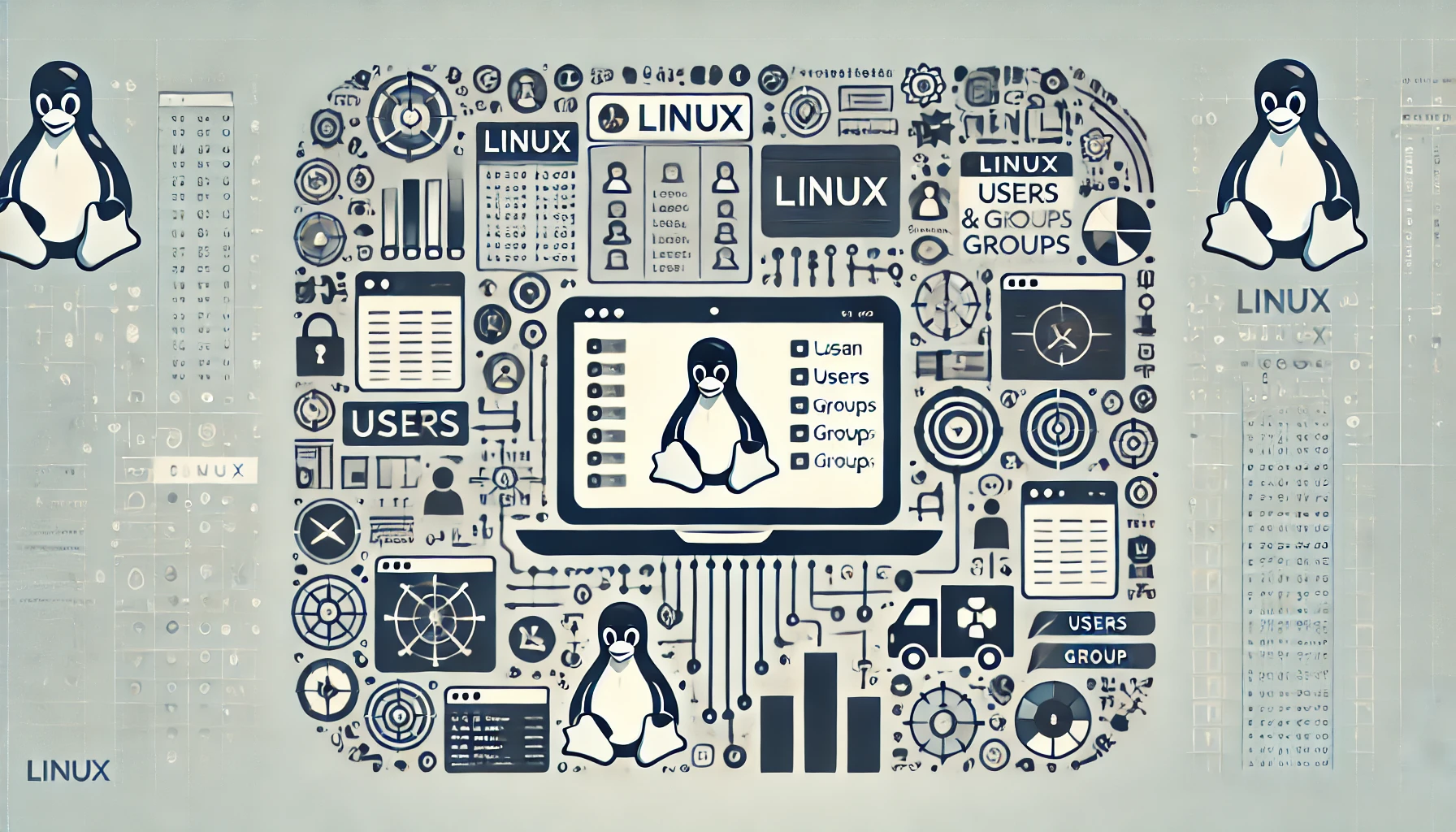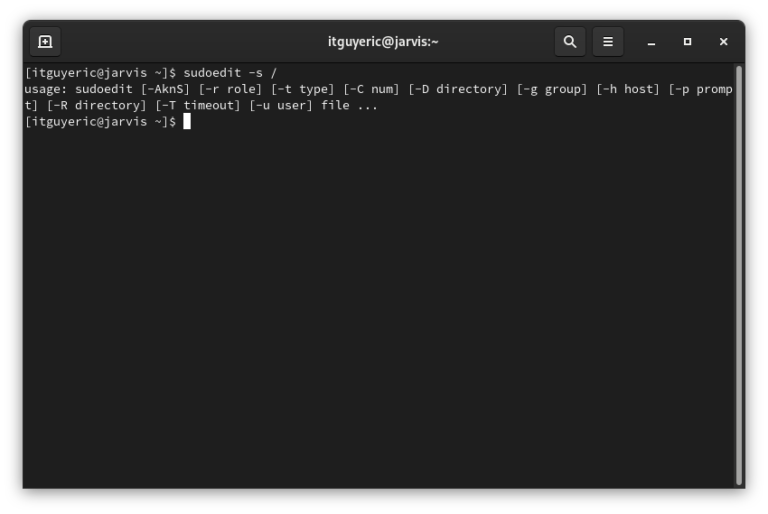Mastering User and Group Management on Linux
As a long-time SysAdmin, one of the core tasks I’ve always had to tackle is managing users and groups on Linux systems. Whether you’re running a personal server or managing an entire fleet of Linux boxes, understanding how to efficiently handle user and group permissions is essential for maintaining a secure and organized system. In this post, we’ll dive into the nuts and bolts of user and group management on Linux, walking through practical examples and providing some handy commands to keep in your toolbox!
Why User and Group Management Matters
Before we jump into the command line, let’s talk about why user and group management is so crucial. Linux is a multi-user operating system, meaning that it allows multiple users to work on the same machine simultaneously. Each user has their own unique environment, including their files, processes, and settings. Proper management of users and groups ensures that everyone has the right access to the resources they need while keeping sensitive data protected.
Adding Users: The Basics
Let’s start with the basics—adding a new user. In Fedora Linux, which I am using as my distribution, the command to add a user is useradd. Here’s a simple example:
sudo useradd eric
This command adds a new user named “eric” to the system. However, this is just the beginning. By default, useradd creates a user with a locked password and no home directory. To make the user account functional, you’ll want to add a few more options.
Creating a Home Directory and Setting a Password
To create a home directory for the user and set a password, you can use the -m option to create the home directory and passwd to set the password:
sudo useradd -m eric
sudo passwd eric
The -m option ensures that a home directory (/home/eric) is created automatically. The passwd command then prompts you to set a password for the new user, which is crucial for allowing them to log in.
Assigning a User to a Group
In Linux, groups are used to manage permissions for multiple users at once. Each user can belong to one or more groups. By default, when you create a user, they are assigned a private group with the same name as their username. However, you can also add them to additional groups as needed.
To add the user “eric” to a specific group, say “developers,” you can use the usermod command:
sudo usermod -aG developers eric
The -aG options append the user to the group without removing them from any other groups they might already belong to. This is important—forgetting the -a option will remove the user from all other groups, which could cause unintended access issues.
Creating and Managing Groups
Creating a new group is straightforward with the groupadd command. Let’s say you want to create a group called “admins”:
sudo groupadd admins
Once the group is created, you can add users to it using the usermod command, as we discussed earlier. You can also assign group ownership of files and directories, which is useful for collaborative environments. For example, to change the group ownership of a directory:
sudo chgrp admins /opt/project
The chgrp command changes the group ownership to “admins” for the /opt/project directory.
User and Group Management Best Practices
Managing users and groups efficiently isn’t just about knowing the right commands—it’s about understanding best practices to keep your system secure and organized. Here are a few tips to keep in mind:
- Use Groups for Permissions: Instead of assigning permissions directly to individual users, assign them to groups. This makes it easier to manage access as your user base grows.
- Limit Root Access: Only grant administrative privileges to users who absolutely need it. For others, use the
sudocommand to allow them temporary access to elevated privileges when necessary. - Regularly Review Group Membership: Periodically check which users belong to which groups. Over time, users might change roles, and their access needs will change too. Keeping group memberships up-to-date helps prevent unnecessary access.
- Use Strong Password Policies: Ensure that all users have strong, unique passwords. You can enforce password complexity and expiration policies using tools like
chageandpam_pwquality.
Wrapping Up
Managing users and groups on Fedora Linux—or any Linux distribution—is a foundational skill for any SysAdmin. By understanding and applying the commands and best practices we’ve covered in this post, you’ll be well on your way to maintaining a secure and efficient Linux environment.
If you found this guide helpful, be sure to check out more content on The IT Guy Blog and tune in to my podcast, where I dive deeper into topics just like this one. Whether you’re just getting started with Linux or you’re looking to refine your skills, there’s always something new to learn.
Happy SysAdmin-ing!